Application rationalization puts every software in your tech stack under a microscope. It helps you spot overlapping tools and redundant solutions, and find the best software substitutes for business success.
By examining every tool in-depth, you set your organization up with a lean, streamlined tech stack fully geared to meet objectives.
This article explains application rationalization and the impact of application portfolio management. We dive into the benefits of using a tool like Cledara to manage your software subscriptions, streamline your technology stack, and ensure that your organization is up-to-date with modern security and compliance standards.
You’ll learn:
- What exactly is application portfolio management
- The impact of application rationalization across four key areas
- Our six-step application rationalization process
- Why modern teams rely on application portfolio management tools
If you're ready to simplify your application portfolio management, keep reading!
What Is Application Rationalization?
Application rationalization is the process of assessing and streamlining an organization's software applications to improve efficiency, reduce redundancy, and optimize resource allocation. This may involve eliminating, consolidating, or modernizing applications based on business value, cost, and relevance.
This process usually involves the following steps:
- Inventorying all applications your business uses
- Analyzing each application's value
- Detecting the most valuable applications
- Removing applications that are no longer useful
The result? A leaner, more efficient software stack that not only saves you money but also has a better ROI.
But if you only implement app rationalization once and never think of your SaaS stack again, you may go back to square one sooner rather than later.
Application rationalization and portfolio management are ongoing processes. Managing apps shouldn’t consume most of your time (and it won’t, if you adopt the right tool stack), but it’s far from a one-off project.
What Is Application Portfolio Management?
Application portfolio management is the practice of analyzing your digital assets and apps based on their contributions to the organization as a whole. With application portfolio management, you evaluate, categorize, and optimize software based on its cost, risk, and alignment with business objectives.
On the surface, it sounds a lot like application rationalization. However, application portfolio management is a long-term plan that ensures governance, optimization, and business alignment.
It's not uncommon for IT departments (and even individual employees) to get new SaaS applications on a whim. It may make sense to get a new SaaS tool to address an urgent need, but these quick fixes have some long-term implications.
What happens when these applications accumulate, go unused, or become obsolete? The result is a messy software stack that’s difficult to integrate and prone to redundancies.
As your team and their tool stack grow, you may find yourself having to manage hundreds or even thousands of applications. And it can look daunting. However, neglecting your application portfolio management can:
- Put your organization at risk of security breaches and regulatory violations
- Reduce the efficiency of your software spending
- Make it harder to track your workflows
- Make onboarding and offboarding employees harder, slower, and less safe
Unfortunately, disorganized application portfolios are all too common. If you’ve experienced application portfolio chaos and want to avoid it in the future, you’ll need a new, methodical approach. In short, you’ll have to implement application portfolio rationalization.
Why You Should Implement Application Rationalization: 5 Key Benefits
Application rationalization helps you:
- Reduce unnecessary SaaS spend
- Enhance productivity
- Get rid of shadow IT
- Keep your data protected
- Find and stop software sprawl
Let’s dive a little deeper.
1. Reduce Unnecessary SaaS Spend
If you're trying to optimize your SaaS spending, you may feel inclined to just cut down on the number of applications you're paying for. But cutting costs in the wrong areas isn’t what SaaS portfolio optimization is about, and it can create more problems than it solves.
When starting your application rationalization process, you shouldn’t just list your most expensive subscriptions and cancel them all. This process isn’t just about cutting costs, it’s about cutting the right costs.
It's not unusual for teams to invest in tools that go unused or underused. These expenses can pile up fast, bringing inefficiency and confusion. But before you cancel subscriptions, it's key to identify which of your tools aren't making an impact and which are. We’ll explain how to do this shortly.
2. Enhance Productivity
Juggling too many digital tools can be tiring and decrease productivity. In fact, two-thirds of employees are overwhelmed by the amount of apps they juggle.
By consolidating your SaaS stack to avoid uncontrolled SaaS proliferation, you can help your team concentrate on using only the most suitable tools for the job. This streamlining, done through an application portfolio management tool (more on this later), has the potential to boost productivity considerably.
3. Get Rid of Shadow IT
Shadow IT refers to the use of non-approved software, services, or devices for work-related purposes. This can pose a risk to your organization, as these tools are not subject to the same scrutiny as approved systems and could potentially cause data security and workflow issues.
Employees may also use different tools that aren’t available to the rest of the workforce, causing friction and confusion.
The first step of any application rationalization process involves listing all the applications used across your organization, including shadow IT, and identifying their respective owners. Empowered by this information, you can make informed decisions about your shadow IT.
4. Better Security
Application rationalization provides an opportunity to upgrade your organization's security and compliance standards.
Continuing to use outdated software and legacy applications can expose your company to data breaches. An application rationalization process is great for detecting problematic apps. By removing obsolete, unapproved, or unreliable tools from your technology stack, you can ensure that your day-to-day operations continue to run in a secure and legally compliant way.
5. Find and Stop Software Sprawl
Software sprawl is the uncontrolled expansion of applications in an organization, often leading to overlapping features in apps, bloated tech stacks, and waste. As software builds up, your company ends up paying much more than it needs to. Application rationalization is the best method to spot such applications, evaluate them, and eliminate them.
Software sprawl isn’t just a matter of a few extra dollars, either. According to Gartner, large enterprises often spend 30% to 40% on unused seats and duplicate or redundant SaaS.
Our 6-Step Process to Application Rationalization
Wondering how to actually get started with application rationalization and a streamlined application portfolio? In this section, we’ll share a six-step process blueprint.
We recommend:
- Conducting a readiness assessment and identifying needs
- Inventorying applications
- Analyzing the business value and technical fit of each tool
- Calculating total cost of ownership
- Scoring each tool
- Setting actionables for each tool
Let’s dive into each step.
1. Conduct a Readiness Assessment and Identify Needs
Before diving into application rationalization itself, you need a clear understanding of the context you’re working in.
We recommend:
- Connecting with key stakeholders to discuss their team’s stack and tool-related challenges, getting them involved and bought in to your SaaS management efforts
- Making a business case for rationalizing applications
- Getting leadership aligned and on board with your efforts
The key here is to drive home the benefits of application rationalization. Make sure your business case includes the main benefits, like cutting costs, eliminating shadow IT, or enhancing security.
2. Create an Application Inventory
Analyze existing application inventories, if any. Can you be sure about their accuracy?
Consider sending a survey to your colleagues, asking which tools they use at work regularly.
You can also ask about:
- Nonoptimal or hard-to-use tools
- Favorite or essential tools
We recommend you include a field that allows respondents to specify which team they’re in. Compile these answers and look for:
- Different tools that serve the same purpose
- Tools that were only listed by low numbers of employees
- Tools that you know that the company is paying for, but that no one listed
If your IT department has an inventory of approved applications, contrast it with your survey results.
To make this step easier, use a software management tool like Cledara. With Cledara, you have access to a unified dashboard and complete application inventory management with full visibility. With insights like usage tracking, you can even see which software is important for your employees and which sits in your tech stack without delivering value.
3. Analyze Business Value and Technical Fit
It’s key to understand how tools connect, so you can optimize spending without disrupting important workflows.
When reviewing your survey answers, did you find tools that served the same purpose? That may be a case of tool redundancy. Are there tools that almost no one mentioned, but that most employees have a seat in? What are each team’s favorite tools?
Analyze the business value of each application. Then try to figure out how these tools connect with each other. For instance, some of your team members may like a tool that’s not very useful unless it’s combined with another platform, such as a library of Webflow resources. Chances are that any team member who listed this library also listed Webflow as one of their favorite tools. But that may not always be the case.
4. Calculate the Total Cost of Ownership
This step of application rationalization involves determining the current TCO (total cost of ownership) of each tool. This can be challenging due to hidden or unknown costs, such as:
- Projected future costs
- Depreciated value
- Convoluted service-level agreements
The real cost of an application cannot be calculated only by looking at the direct costs. So, you’ll need to dive a little deeper. Don’t worry if this step takes some time, it can be key in deciding whether you’re overspending.
5. Score Each Application
Compile all your data into a single score for each application, considering:
- Business value
- Technical fit
- Total cost of ownership
There isn’t a standardized way to classify your tools, so you can get creative. For instance, you can classify your tools across four areas:
- Friction: Does this tool have a smooth learning curve? Is it easy to integrate with the rest of the stack?
- Adoption: Has this tool been adopted by the teams that need it most?
- Impact: Does this tool make a noticeable difference?
- Cost: Are this tool's costs an outlier?
6. Set Actionables for Each Tool
The last step of the application rationalization process involves determining what to do next with each application. Usually, application rationalization experts put tools into one of five buckets:
- Keep
- Replace
- Retire
- Reward
- Consolidate
Keep tools that:
- Are essential to key workflows
- Save time and keep your team focused on their priorities
- Give you good value for your money (high ROI)
- Have been happily adopted by your team
- Include unique features that make a difference
Replace tools that target a real pain point but:
- Aren’t a good fit for the team/company
- Don’t have the features the team needs
- Have a low ROI
- Are redundant
Retire tools that:
- Don’t serve a concrete business purpose
- Are outdated
- Are redundant
Tools that should be rewarded with further investment are those that already make a difference, but have the potential to do more. For instance, if your CRM has significantly boosted your sales team’s productivity, and you only have an entry-level plan, it may be a good idea to get a higher-tier subscription.
In some cases, you can optimize your SaaS stack by consolidating tools. Take several different applications that serve specific purposes and replace them with an all-in-one solution.
3 Frameworks For Application Rationalization
To ensure your next application rationalization is successful, consider implementing one of the following frameworks. These are best-practice approaches that help you evaluate, categorize, and decide which apps are good to keep, and which are good to cut.
1. TIME

The Gartner TIME Framework® is a standardized process for enterprise architects who conduct application rationalization. It focuses on assessing all your organization’s software through two lenses:
- Technical fit for your environment: Refers to the application's service levels, architecture alignment, and risk
- Functional fit for your business: Equates to how an application fits your business needs
Once you decide on these two characterizations for each application, you decide what to do with them through the following conditions:
- Tolerate applications with high technical fit, but low functional fit
- Invest in applications with high technical fit and high functional fit
- Migrate applications with low technical fit and high functional fit (meaning you’ll work on procuring a different application to fulfill this need)
- Eliminate applications with low technical fit and low functional fit
2. The 6Rs

The 6Rs is an application rationalization framework that helps you classify your applications for cloud migration based on six different strategies:
- Rehost: Move to the cloud without modification
- Replatform: Optimize apps in the cloud with minor changes
- Rearchitect: Replace the app with another SaaS product
- Repurchase: Rebuild the application using modern architecture
- Retire: Remove app
- Retain: Keep the app as is
3. Application Lifecycle Management

While not made for the sole purpose of application rationalization, application lifecycle management (ALM) is helpful for categorizing and tracking your software access functional phases, including:
- Plan: Define a business case for each application, helping you decide which should be kept or eliminated
- Develop: Build or purchase applications with clear business requirements in mind
- Deploy: Implement your new application and integrate it into your tech stack
- Operate: Maintain and support applications
- Retire: Decommission obsolete apps
With the phases from ALM, your team has a structured approach for deciding where apps fit in their lifecycle, labeling them, and then taking the next steps accordingly.
What Can an Application Portfolio Management Platform Do for You?
Applying an application rationalization process without the right tools can be cumbersome and time-consuming, though. And if it’s hard to make sense of your SaaS stack to begin with, staying in control may be even harder. That’s where application portfolio management platforms help.
A good application portfolio management tool will:
- Make it easy to visualize your entire SaaS stack
- Provide you key information about each tool’s impact and usage
- Facilitate application rationalization workflows
What’s more, application portfolio management tools can also help you to visualize and optimize:
- Infrastructure costs
- IT project costs
- Total Cost of Ownership (TCO)
Streamline Your Application Portfolio Management
As your business grows, keeping track of all the software subscriptions can be overwhelming. Do you know how many subscriptions your company currently has and whether they’re all necessary? Who can access these platforms, and how can you safely offboard them if necessary?
Cledara helps answer these questions. Cledara is an application portfolio management tool that helps you take control of your software stack.
With Cledara, you can streamline your software management processes and ensure that you’re only paying for the tools you need. You can also improve security and compliance by identifying and removing outdated or unreliable software. And that’s just the tip of the iceberg.
Cledara lets you:
- Use virtual debit cards for managing application spend and reducing waste
- Get renewal management alerts and prevent unnecessary auto-renewals
- Track software costs by integrating with your finance systems
- Visualize how your software spending evolves over time
- Create automated workflows for application approvals
- Get a comprehensive overview of your SaaS stack
- Analyze tool usage and easily manage seats
- Track invoices and manage subscriptions
- And more
Book a Cledara demo today and make your SaaS management stress-free.






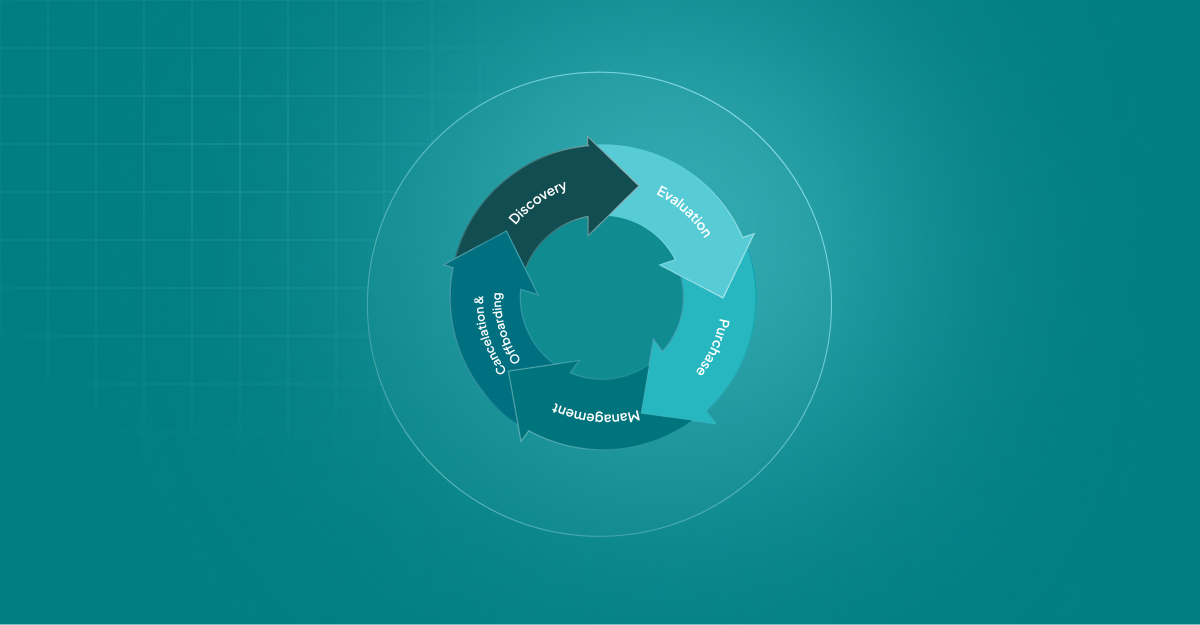
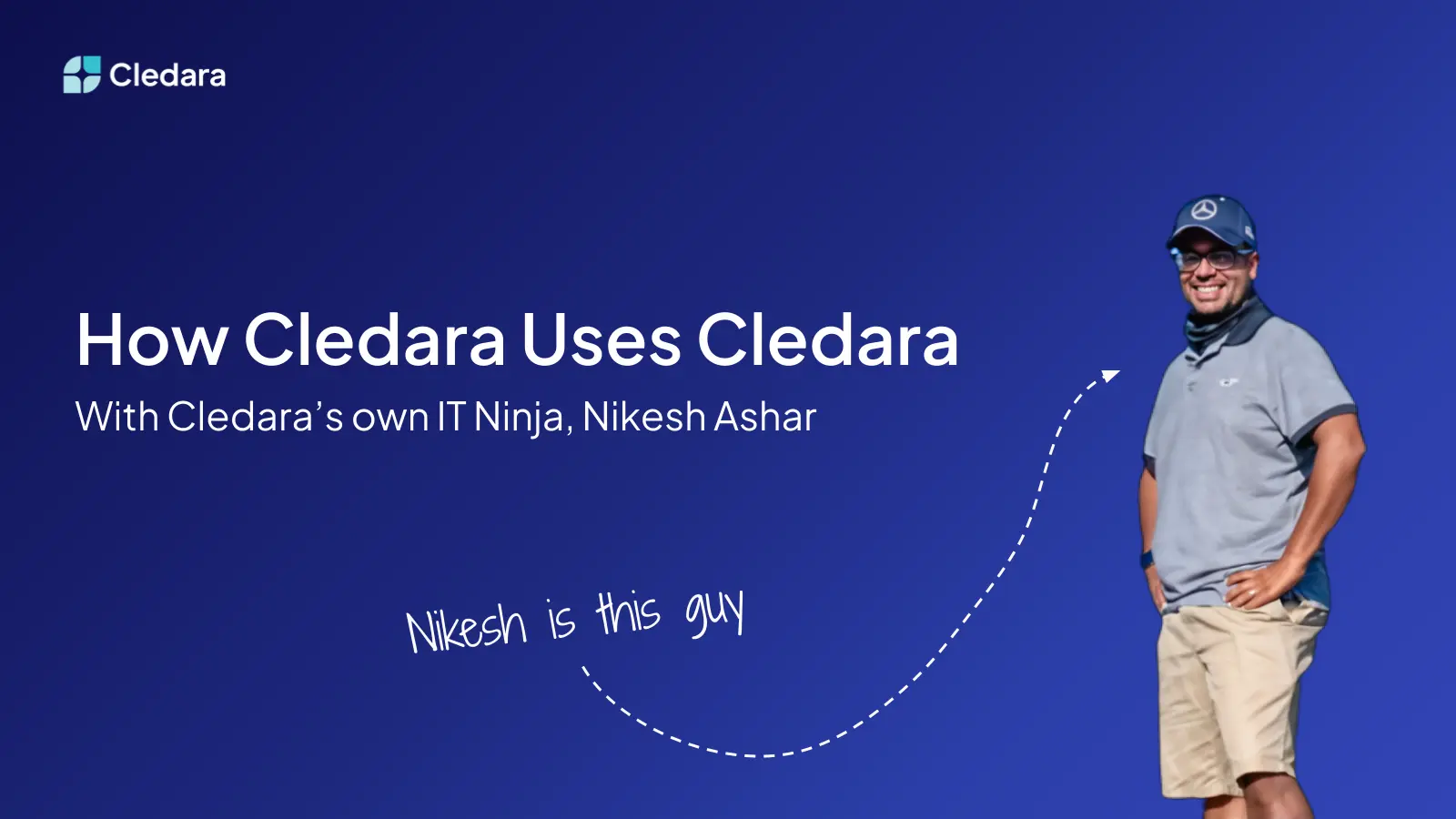



.webp)
.webp)
%2520(1).webp)
.webp)




.webp)
