When you’re looking for an eSignature solution, DocuSign and HelloSign (now Dropbox Sign) are two options that often come up. Both let you send, sign, and manage documents digitally—but they offer different features, pricing, and integrations.
Choosing the right tool depends on your business needs. Do you need:
- A feature-packed solution with advanced compliance options?
- A simple, cost-effective tool that integrates with Dropbox?
- Something else entirely?
In this guide, we’ll compare DocuSign and Dropbox Sign based on features, pricing, integrations, and user reviews to help you decide. Plus, we’ll look at other eSignature alternatives that may be a better fit.
DocuSign vs Dropbox Sign: Key Takeaways
Here’s a quick snapshot of how DocuSign and Dropbox Sign compare across key factors.
DocuSign: Pros, Cons, and Pricing

DocuSign is an eSignature platform that lets you send, sign, and manage digital documents securely. You can create a document, set signing orders, and track progress in real-time—all from one place.
It integrates with 400+ apps, including Salesforce, Google Workspace, and Microsoft, making it easy to fit into your existing workflows. It also meets strict security and compliance standards like ISO 27001 and SOC 2, so you can confidently handle sensitive agreements.
Pros
- Saves time: Documents get signed and finalized in minutes instead of days, reducing approval delays.
- Reduces costs: No need for printing, mailing, or physical storage, saving businesses money per agreement.
- Paperless and sustainable: Supports eco-friendly initiatives by reducing paper waste.
- Mobile accessibility: The mobile app allows you to sign, send, and manage documents on the go, providing flexibility and convenience.
- Improved customer experience: Enhances customer satisfaction by providing a fast, frictionless agreement process.
Cons
- Complex setup for advanced features: Custom workflows and integrations may require technical expertise.
- Limited free plan: The free version has restrictions on document volume and features, making it impractical for frequent users.
- Requires internet access: Since it’s cloud-based, signing or sending documents depends on a stable internet connection.
- Limited offline functionality: While the mobile app supports some offline use, full features require being online.
DocuSign Plans and Pricing
DocuSign offers a range of pricing plans tailored to different business needs, from individuals and small teams to enterprises requiring advanced automation and integrations.
DocuSign eSignature plans
DocuSign developer API plans
DocuSign IAM (Intelligent Agreement Management) plans
HelloSign (Dropbox Sign): Pros, Cons, and Pricing

Dropbox Sign (formerly HelloSign) is an eSignature platform that simplifies digital document signing. It allows users to upload files, add signature fields, and send documents for legally binding signatures. Its biggest advantage is its integration with Dropbox, making it a natural choice for users already on the platform.
The platform also connects with Google Drive and Slack for easy document access. Features like reusable templates, automated reminders, and a mobile app make it a practical choice for contracts, NDAs, and HR paperwork.
Pros
- Simple and user-friendly: The interface is intuitive, making it easy to upload, sign, and send documents.
- Fast and efficient: Eliminates delays by allowing remote signing on any device.
- Seamless integrations: Works directly with Dropbox, Google Drive, and Slack, keeping documents accessible.
- Strong security and compliance: Meets industry standards like GDPR, HIPAA, and eIDAS for legally binding signatures.
- Audit trail for transparency: Tracks every action taken on a document for legal accountability.
- Reusable templates and branding: Saves time by allowing users to create custom templates for frequently signed documents.
Cons
- Higher pricing for some plans: Certain plans require a minimum number of users, which can be expensive for small businesses.
- Security concerns: A 2024 data breach raised concerns about cloud-based security risks.
- Lack of custom ink colors: Some users prefer signing in blue ink, which Dropbox Sign does not support, potentially limiting its appeal for certain industries or personal preferences.
Dropbox Sign Plans and Pricing
Dropbox Sign offers three pricing plans designed for individuals, small teams, and enterprises.
Comparing DocuSign vs. Dropbox Sign: Key Considerations and Customer Reviews
We’ve covered what DocuSign and Dropbox Sign offer—now, let’s see how they stack up. From features and pricing to customer reviews, here’s how these electronic signature solutions compare.
Basic and Advanced Features
Both DocuSign and Dropbox Sign offer legally binding eSignatures, but their features, integrations, and automation capabilities differ.
DocuSign offers unlimited templates, advanced data validation, and 400+ integrations, including Salesforce, Microsoft, and Google Drive. It has bulk sending, real-time collaboration, AI-powered analytics, and built-in payment collection. Businesses that need workflow automation, advanced security, and analytics will find DocuSign more robust.
Dropbox Sign integrates seamlessly with Dropbox, making it ideal for users already in that ecosystem. However, it has a 5-template limit on the Standard plan, fewer integrations, and lacks advanced automation, AI insights, and payment collection. Its developer-friendly API makes it a solid choice for embedding eSignatures into apps, but it doesn’t match DocuSign’s enterprise-level tools.
What Do Customers Say?
Many users appreciate DocuSign’s ease of use and industry reputation. Sam D. finds the platform highly efficient: “Being able to write up a quick agreement and send it off to have it signed within minutes is an outstanding feature.”
Another user shares a frustrating experience, calling DocuSign’s auto-renewal policy predatory and describing their collections team as “uncooperative.”
Customization Capabilities
Customization is crucial when selecting an eSignature platform, especially for businesses that require branded experiences, workflow automation, and integration flexibility. Here’s how DocuSign and Dropbox Sign compare:
What Do Customers Say?
Users appreciate DocuSign for its professional look and quick agreement turnaround. However, some users like Amber H. called out its clunky signing flow, saying: “Yes, DocuSign is easy to use, but all the steps to complete an e-signature feel like too much.”
Dropbox Sign earns praise for its simple branding options and easier setup compared to DocuSign. That said, Ashley S. flagged a limitation: “The free plan didn’t allow me to save templates, which made the process more tedious.”
Security
Both DocuSign and Dropbox Sign offer strong protections. However, their approaches differ in encryption, authentication, and compliance, impacting their overall reliability.
What Do Customers Say?
DocuSign is widely seen as secure with admin controls and responsive support. Still, some users raised red flags about DocuSign’s auto-renewal policy, calling it “predatory.”
Dropbox Sign covers essential security needs but doesn’t offer the same depth of enterprise-grade compliance as DocuSign—something users like Yash T. expect, given the pricing.
Accessibility
Here’s how DocuSign and Dropbox Sign compare in terms of device accessibility, mobile compatibility, and assistive technology support.
What Do Customers Say?
DocuSign wins points for easy integration with other tools. But some users find the platform’s backend a bit overwhelming, especially when trying to manage documents at scale. As Ankhbileg T. notes, “You need to learn a lot to get the most out of it.”
Dropbox Sign is popular for its simplicity, especially among existing Dropbox users. But pricing changes haven’t gone unnoticed. Several users, like Ashley S., expressed frustration over the removal of the free plan, which made the tool less accessible for small teams or solo professionals.
Implementations and Ease of Use
DocuSign provides a feature-rich platform with extensive customization options, making it a powerful tool for businesses with complex signing workflows. However, its implementation can be time-consuming, especially for teams that need advanced automation or enterprise integrations like Salesforce.
While the platform offers 24/7 customer support and training, new users may require more onboarding time to fully utilize its capabilities. The user interface can feel cluttered due to the number of available features.
Dropbox Sign is built for simplicity. Its quick setup process makes it ideal for teams looking for an easy-to-use eSignature solution without the hassle of complex configurations.
Dropbox integration allows users to drag, drop, and sign documents effortlessly, making it a popular choice for smaller businesses or those already using Dropbox for file management. The onboarding process is straightforward, and the interface is clean and intuitive, though it lacks some of the customization and automation capabilities that DocuSign offers.
What Do Customers Say?
DocuSign earns praise for its powerful features, but some users feel the signing flow is more complex than it needs to be. Amber H. shared her frustration, saying: “Too many steps to complete a simple e-signature,” pointing to a steeper learning curve for new users.
Dropbox Sign, on the other hand, is often praised for its ease of use and user-friendly design. Janella S., who uses it at the enterprise level, said: “Anyone can use it, and I love getting real-time notifications,” highlighting how the platform simplifies team workflows without sacrificing visibility.
Pricing
When it comes to pricing, DocuSign is generally more expensive but offers more advanced features, while Dropbox Sign (formerly HelloSign) is more budget-friendly but comes with limitations on certain plans.
- Entry-level pricing: Dropbox Sign’s Essentials Plan ($20/month) is cheaper than DocuSign’s Personal Plan ($15/month) but offers unlimited signatures, whereas DocuSign caps usage at five documents per month.
- Team and business plans: DocuSign’s Standard Plan ($45/user/month) is pricier than Dropbox Sign’s Standard Plan ($30/user/month) but includes real-time collaboration and team management.
- Advanced features and enterprise plans: DocuSign’s Business Pro ($65/user/month) includes bulk sending, payment collection, and conditional fields, which Dropbox Sign restricts to its custom-priced Premium Plan.
- Free plan removal: Dropbox Sign no longer offers a free plan, making DocuSign’s limited free-tier option more accessible for occasional users.
- API pricing: DocuSign’s developer API starts at $75/month, whereas Dropbox Sign’s API access is available only on its custom-priced Premium Plan.
What Do Customers Say?
DocuSign users generally agree that while the platform offers robust features, its pricing is on the higher side. Heather T. was particularly disappointed, saying: “I found another company that offers the same thing cheaper and simpler in every way.” She also pointed out billing issues, stating: “DocuSign kept charging me months after I canceled my subscription.”
Dropbox Sign is often considered a more affordable alternative to DocuSign, but some users still find its pricing higher than expected. Ilka C. loves the platform for its usability and legal acceptance, saying: “We are a law firm, and Dropbox Sign is accepted by the courts. We use it daily.” However, she admitted: “The cost could be a bit lower, which would help small businesses.”
3 Top Alternatives to DocuSign and Dropbox Sign
If neither DocuSign nor Dropbox Sign feels like the right fit for your business, here are other top SaaS tools worth considering.
PandaDoc

PandaDoc is a document automation platform that helps businesses create, send, and track agreements with ease. It comes with a drag-and-drop editor, customizable templates, and real-time tracking, making it ideal for sales teams and contract-heavy workflows.
PandaDoc integrates with CRM platforms like Salesforce and HubSpot, streamlining deal management. It also offers approval workflows, bulk send, and branding customization, making it a great choice for teams that need more than just signatures.
Pricing
- Starter: $35 per user/month (basic eSignatures, templates, and tracking)
- Business: $65 per user/month (CRM integrations, approval workflows, and custom branding)
- Enterprise: Custom pricing (advanced automation, bulk send, API access)
signNow

SignNow offers customizable templates, in-person signing, and collaboration tools, making it ideal for businesses that need a flexible and cost-effective document workflow solution.
With detailed audit trails, signNow ensures compliance with ESIGN Act and global eSignature regulations. The platform integrates with various business systems and is accessible via web and mobile apps, allowing users to sign and manage documents from anywhere.
Pricing
- Business: $5 per user/month (basic eSignatures, templates, mobile access)
- Business Premium: $7.50 per user/month (bulk send, reminders, notifications)
- Enterprise: $12.50 per user/month (advanced security, conditional documents, attachments)
- Site License: $1.50 per signature (full API access, CRM/ERP integration, unlimited users)
GetAccept

GetAccept is a digital sales room platform that goes beyond eSignatures by offering proposal management, contract negotiation, and sales engagement tools. It centralizes document workflows, making it easier for B2B sales teams to collaborate, track deals, and close contracts faster.
GetAccept integrates with CRM systems like HubSpot and Pipedrive, providing real-time analytics, automated reminders, and customizable branding to enhance the sales process. It ensures legal compliance with eSignature laws like ESIGN and eIDAS, making it a secure and reliable option for contract management.
Pricing
- eSign: $25 per user/month (basic eSignatures, templates, reminders, chat, simple branding)
- Professional: $49 per user/month (advanced tracking, full in-app editing, pricing tables, CRM integrations)
- Enterprise: Custom pricing (scalable solution for large teams, deeper automation, advanced reporting)
Manage Your SaaS eSignature Tools with Cledara
While DocuSign and Dropbox Sign offer strong eSignature and document management solutions, they come with limitations that might not work for every business. High costs, complex implementations, limited integrations, or lack of centralized control can create inefficiencies—especially for businesses managing multiple SaaS subscriptions.
Instead of juggling multiple tools, Cledara helps businesses manage, track, and optimize all their SaaS tools—including eSignature platforms—in one place. Cledara provides a centralized platform to monitor all software expenses, control renewals, and optimize usage.
Whether you’re using multiple eSignature tools or other SaaS products, Cledara helps you cut costs, improve compliance, and streamline procurement—so you only pay for what you actually need.




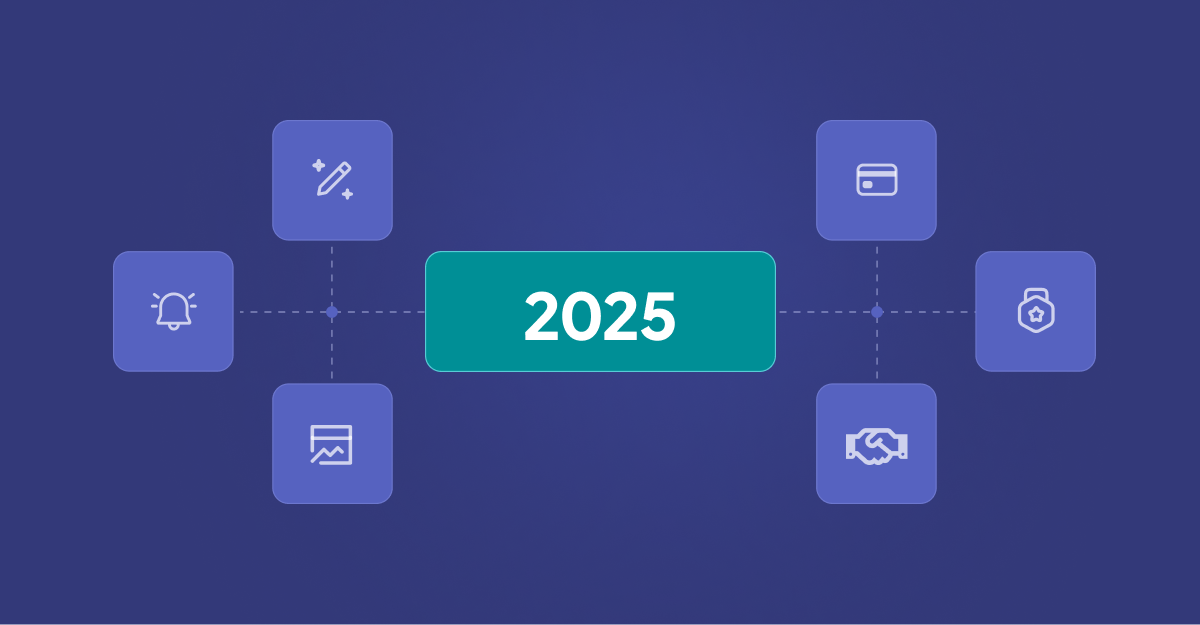
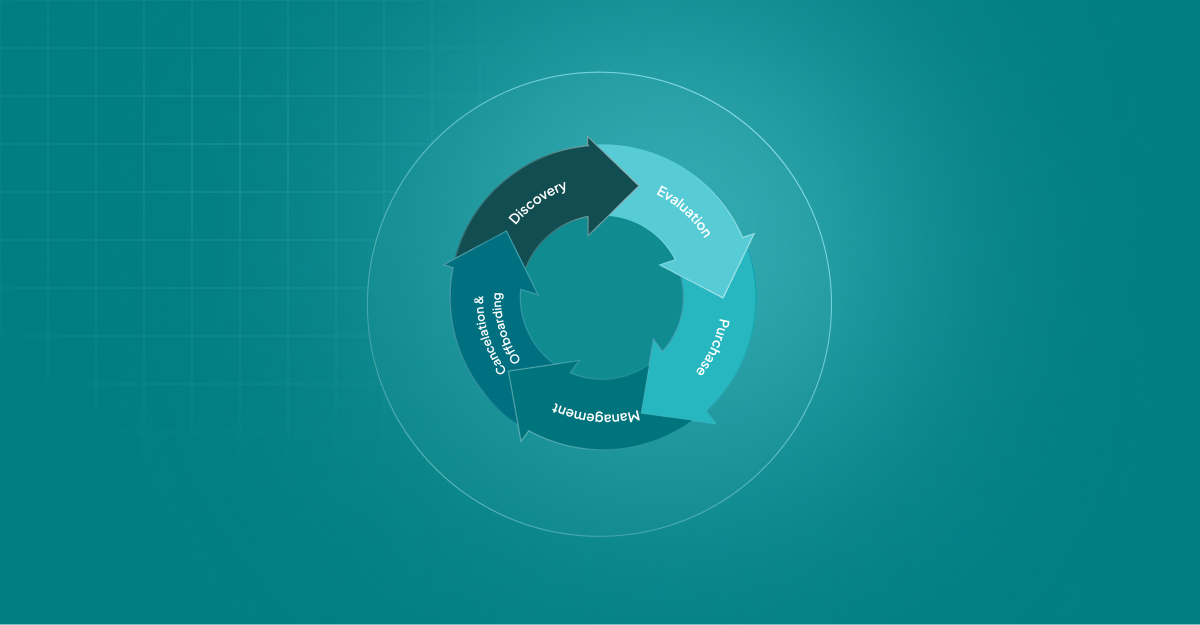








.webp)



