TL;DR
Customers often ask us whether to issue a card per department or set limits by type of spend. The right answer depends on the spend category. At Cledara, we recommend a two‑pillar policy:
- Pillar 1 — General business spend (T&E, incidentals): Role‑based card eligibility, merchant category controls, per‑diem and receipt rules, and pre‑approvals for trips or high‑risk categories. Use department budgets and category limits; avoid pooled/shared cards.
- Pillar 2 — SaaS (software subscriptions): Separate policy and workflow: intake & approvals (Finance + IT/Security + Legal), vendor‑specific virtual cards and budgets per app, renewal calendars with cancellation buffers, usage/seat tracking, and automated accounting sync. This is exactly where Cledara excels.
This article packages FP&A expert guidance with lessons from real case studies and a 30/60/90‑day rollout you can copy.
Why expense policies fail (and how to fix them)
The goal isn’t just compliance; it’s better decisions. APQC’s Perry Wiggins stresses that policy governance must set clear ownership, controls and measurement to reduce cost and risk—otherwise policies become “shelfware.” Hackett Group research shows digital world‑class finance teams run at ~45% lower cost by combining clear policies with automation—proof that governance + tooling matters.
Spend Matters’ Pierre Mitchell adds a crucial angle: procurement/finance deliver more ROI when they’re engaged early—before spend happens. That principle applies directly to SaaS purchases and major travel commitments.
The Cledara view: Separate how you govern T&E from how you govern SaaS
T&E and incidentals are episodic, people‑driven, and best controlled with role‑based cards, merchant category code (MCC) controls, and per‑diems. SaaS is recurring, contract‑driven, and benefits from vendor‑specific virtual cards, renewal discipline, and usage measurement. Trying to govern them with one blanket policy is why many companies struggle.
Cledara was built for SaaS governance—Approvals, virtual cards per subscription, cancellation in a click, renewal tracking, compliance checks, usage insights (Cledara Engage), and accounting integrations. If you also want simple controls for business spend, Cledara Spend adds prepaid card budgets you can allocate by team.
Pillar 1 — Best practices for general business spend (T&E & incidentals)
1) Card program design: role‑based eligibility beats “one card per department”
- Define who gets a card (e.g., regular travelers, budget owners, office managers).
- Avoid pooled/shared cards; issue named cards with limits aligned to job function.
- Consider MCC blocks (e.g., alcohol, cash advance) and per‑transaction/per‑day caps.
J.P. Morgan’s guidance outlines what to include in a corporate card policy; SAP Concur adds practical receipt/approval rules you can lift.
2) Set limits by type of spend, not just by department
For travel, cap airfare/hotel via booking tools or pre‑trip approvals; for incidentals, use category caps (meals, rideshare) and per‑diems so employees know the boundaries.
3) Receipt standards and auditability
Set thresholds (e.g., receipt always for air/hotel/car; itemized receipts for meals). If you do allow a small “no‑receipt” threshold, state it explicitly and tie it to an audit protocol.
4) No “split” purchases and p‑card hygiene
Prohibit splitting transactions to bypass limits and define roles/responsibilities for cardholders and approvers—long‑standing p‑card best practice from NIGP.
FP&A expert angles you can borrow
- Paul Barnhurst (The FP&A Guy): Don’t change budgets without communication and buy‑in; keep templates focused on material drivers; drive simple, driver‑based planning. Riveron
- Anders Liu‑Lindberg: Align approvals/thresholds to risk appetite and focus finance time on partnering vs. policing.
Pillar 2 — Best practices for SaaS spend (subscriptions & software)
SaaS is fundamentally different: it’s recurring, often auto‑renews, and introduces security & compliance obligations. Treat it with its own policy + process.
1) Route all SaaS through an intake & approval workflow
Budget owner + IT/Security (access, SSO/SCIM, data protection) + Legal (MSA/DPA) + Finance (budget & ROI). Early engagement by procurement/finance increases ROI and reduces waste.
2) Pay each vendor with a vendor‑specific virtual card and budget
Issue a unique virtual card per app with monthly/annual caps. This isolates risk, simplifies cancellation, and stops shadow IT from piggybacking on generic cards. Cledara provides virtual cards per subscription with adjustable limits.
3) Assign an “App Owner” and define success metrics
Track who approves new seats, reviews usage, and owns renewal outcomes (cost, seats, plan).
4) Renewal discipline
Maintain a renewal calendar with 60–90‑day reminders and a cancellation buffer. Cledara alerts you to price changes, flags duplicate/overlapping tools, and even provides a renegotiation copilot with benchmarks.
5) Usage & seat management
Cut waste by downgrading/terminating under‑used apps/seats. Cledara Engage surfaces usage to back finance decisions.
6) Compliance & security
Capture DPA/SOC2 evidence in the same place you manage spend; Cledara embeds software compliance steps to reduce risk throughout the app lifecycle.
7) Accounting automation
Sync vendors, invoices and spend to your GL by department/class/CC. Cledara offers real‑time accounting integrations to keep books tidy without manual rework.
FP&A expert angles you can borrow
- Christian Wattig: run SaaS budgeting in phases (kick‑off → joint planning → consolidation → iteration → alignment) and pick the right approach (driver‑based vs. ZBB vs. %‑adjust).
- Ben Murray (The SaaS CFO): treat SaaS as non‑wage opex modeled by department & category with formulas that spread/true‑up over time.
“Card per department” vs. “limits by type of spend”: a simple decision matrix

Implementation playbook (30/60/90 days)
Days 1–30: Define
- Write two concise policies: T&E/incidentals and SaaS.
- Set card eligibility & MCC rules; define receipt thresholds & audit steps.
- Stand up SaaS intake (Finance + IT/Security + Legal) and virtual cards per app in Cledara.
Days 31–60: Deploy
- Issue named cards; migrate SaaS to vendor‑specific virtual cards.
- Populate renewal calendar; assign each app an owner; connect accounting integrations.
Days 61–90: Improve
- Review usage & seat data; cut underuse, consolidate overlaps.
- Publish metrics dashboard and tune thresholds/approvals.
- Document lessons learned; refresh training and FAQs quarterly.
What to measure (so the policy sticks)
- % of spend under management (and under influence)—engage finance early on SaaS and big trips.
- T&E policy compliance rate (receipts, per‑diem adherence).
- Time‑to‑close and finance cost per dollar of spend (automation + clear policy should reduce both).
- SaaS renewal outcomes: Net price change, seat change, churned apps, duplicates removed.
Cledara quick‑start (how to configure this in minutes)
- SaaS: Create an app request form → route for approvals → issue a virtual card per app with a monthly/annual limit → upload agreements & compliance docs → set a renewal reminder (60–90 days) → sync to your GL.
- Business spend (optional with Cledara Spend): Create team budgets, issue prepaid cards to budget owners, set category caps and submission rules; roll up spend by department.
One last thought
Policies work when they’re simple, automated, and owned. Start small, make it easy to follow, and let your tools enforce the boring parts—so Finance can focus on partnering with the business, not policing it.
This article is for general guidance and not legal, tax, or accounting advice.





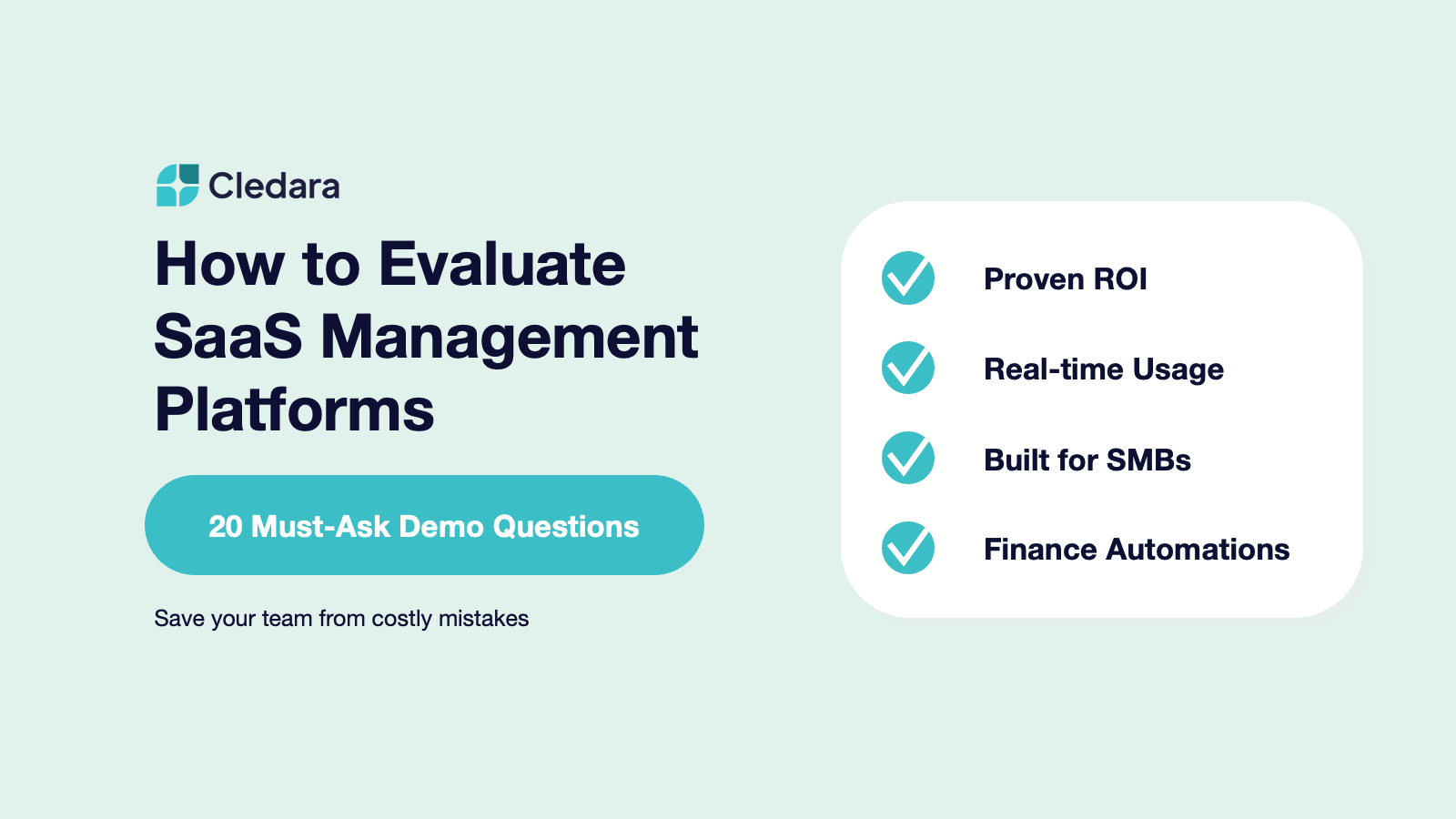
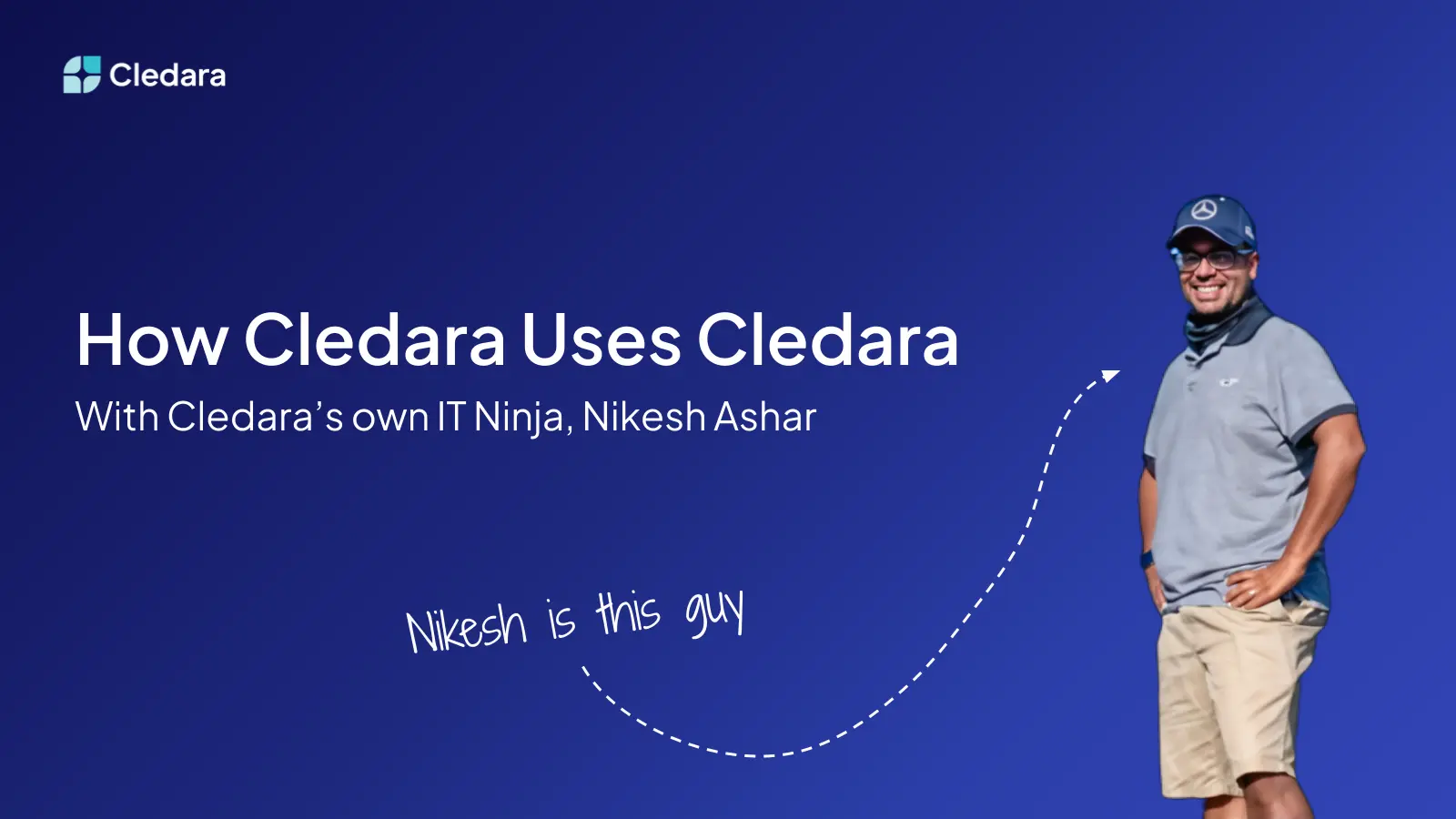









.webp)
.webp)

%2520(1).webp)