TL;DR: In a SaaS management platform demo, ask pointed questions about how the tool uncovers shadow IT, provides real cost savings, automates security tasks, integrates with your existing stack, and how quickly it deploys. The best platforms will show live dashboards for immediate visibility, share ROI examples from similar companies, offer transparent pricing (under £500/month for SMBs), integrate with finance systems (not just IT), and get you operational in days — not months. If a vendor can’t show exactly how they’ll help your finance team control spending in real-time, keep looking.
Why This Matters: The £18 Million Problem Hiding in Your Software Stack
Companies waste an average of £18 million annually on unused software licences — a huge hidden cost that CFOs of tech companies can’t afford to ignore. In fact, 89% of IT leaders report losing sleep over security risks from unmanaged SaaS tools. Yet most SaaS management platform demos focus on flashy features rather than solving the real problems that drive up costs and risk.
The difference between choosing the right platform and the wrong one is massive. For a 200-person company, it could be £500,000 in annual savings versus six months on implementation with minimal ROI. This guide will ensure you ask the demo questions that reveal which vendors can actually deliver value — and which are just expensive spreadsheets.
How to Score Your SaaS Management Platform Demo
Use the rubric below during your demo to objectively evaluate each platform. A top-tier solution will score 3 points in every category (Cledara ticks all these boxes):
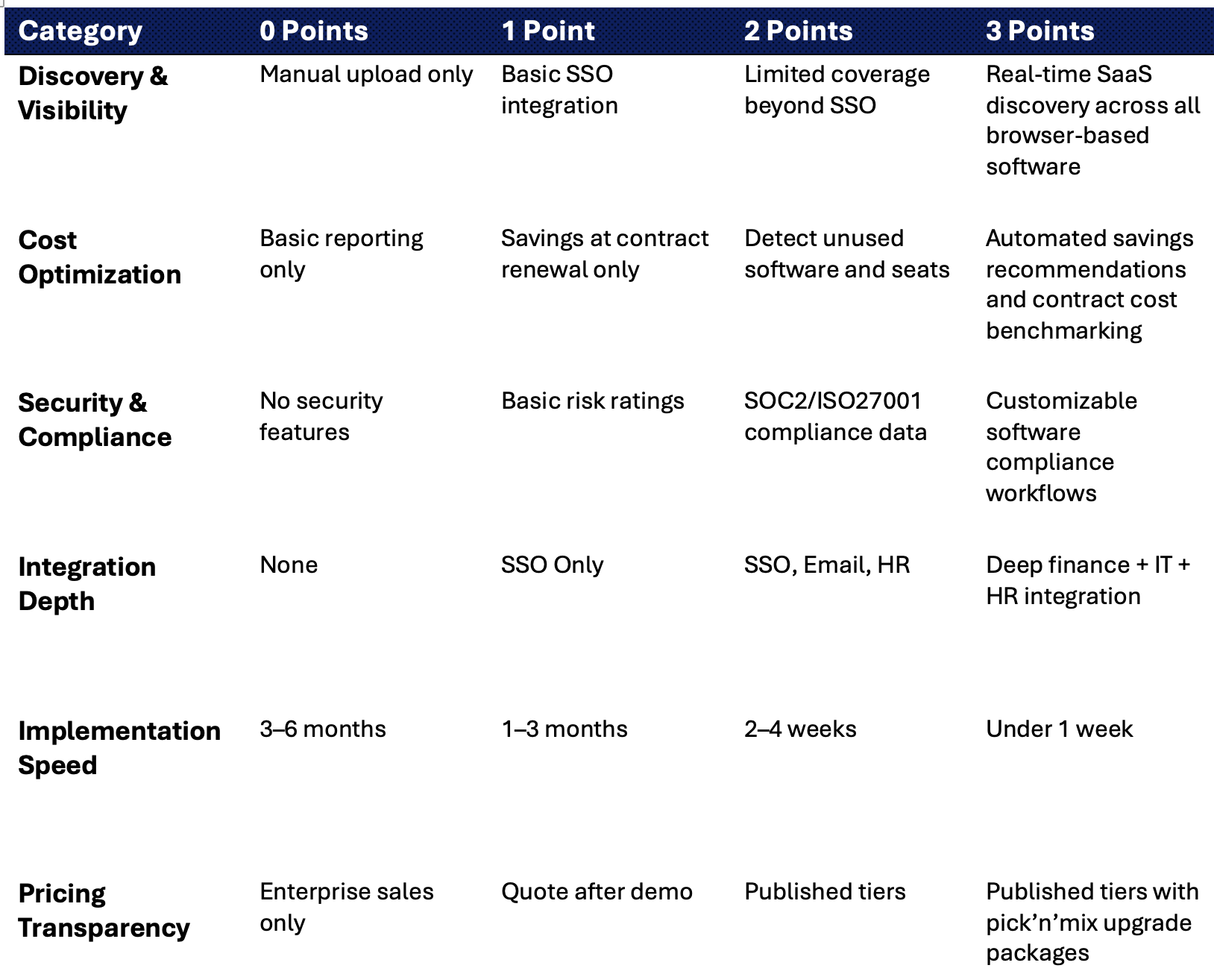
How Do SaaS Management Platforms Discover Shadow IT (Not Just Known Apps)?
Questions That Reveal Real Discovery Capabilities:
- “Show me discovering an app purchased with an employee credit card.” — Tests real shadow IT detection beyond IT-sanctioned tools
- “How do you identify redundant tools across departments in real-time?” — Reveals cross-functional visibility capabilities
- “Walk me through discovering apps our finance team doesn’t know about.” — Tests finance-specific discovery methods
- “What percentage of our actual SaaS spend will you uncover in week one?” — Forces specific commitments vs. vague promises
What good looks like: A live demo where the vendor’s platform discovers apps through multiple methods (SSO logs, expense systems, credit card records, browser extensions), uncovering 30–40% more apps than you knew existed. The vendor should show actual shadow IT examples from companies similar to yours, not just talk about capabilities. If they can’t demonstrate finding hidden subscriptions that weren’t on your radar, their discovery is too limited.
Do SaaS Management Platforms Actually Reduce Software Spend?
Questions That Uncover Real ROI Potential:
- “How do you help me save money in between vendor contract renewals?” — Tests real customer results
- “How do you identify and eliminate duplicate SaaS?” — Reveals optimisation intelligence
- “How do you identify unused seats? — Shows how they handle the largest single source of SaaS waste
- “What’s your average ROI timeline for SMBs specifically?” — Distinguishes an SMB focus vs. an enterprise-oriented tool
What good looks like: Concrete evidence of cost savings, such as case studies showing 20–30% spend reduction within 3 months. The platform should feature automated unused licence detection that doesn’t require IT involvement and a built-in “savings centre” delivering weekly actionable recommendations. Bonus points if they offer cashback programmes on software purchases or other creative ways to save money. If the vendor can’t point to how quickly customers see ROI (e.g. full payback in under 60 days), they likely don’t have a strong cost-reduction track record.
How Do SaaS Management Platforms Automate Security and Compliance Without IT?
Questions About Practical Security Management:
- “How can you help deprovision access when someone leaves today?” — Tests real-world workflows (offboarding speed)
- “Show me how your platform enforces security policies without IT team involvement.” — Reveals whether finance can manage security settings without heavy IT support
- “How do you handle GDPR compliance for our UK and European operations?” — Tests regulatory expertise and built-in compliance measures
- “What happens when someone signs up for ChatGPT with a company email?” — Tests the platform’s ability to detect emerging unsanctioned apps and threats
What good looks like: Instant deprovisioning workflows of departing employees across all apps (not just those tied into SSO) with one click. The platform provides automated security risk scores or alerts that a finance team can actually understand and act on. Top solutions include built-in compliance frameworks (e.g. GDPR, SOC2) with auto-remediation workflows, plus proactive alerts for risky app adoption. All of this should be achievable without dedicating IT resources – if your finance team can’t easily use the security features, it’s not truly “finance-friendly.”
Which Finance Systems Do SaaS Management Platforms Integrate With (Beyond IT Tools)?
Questions Testing Integration Depth:
- “Show me the Xero/QuickBooks integration pulling real transaction data.” — Tests a finance-first approach to integration
- “How does your platform work with our Brex or Ramp corporate cards?” — Reveals payment integration sophistication (e.g. tracking spend on company cards)
- “Walk me through an employee onboarding that touches finance, HR, and IT systems.” — Tests cross-functional workflow automation across departments
- “Can finance teams use this without IT administrator access?” — Reveals the platform’s true target user (is it really built for finance teams or does it assume an IT admin?)
What good looks like: Pre-built integrations with major finance and accounting software (e.g. connecting directly to Xero, QuickBooks, Netsuite) in addition to the usual IT tools. The platform should offer virtual card capabilities for software purchases and automated expense categorisation that feeds into your accounting system. All workflows — from onboarding a new hire (IT provisioning, HR updates, finance approvals) to offboarding — should be streamlined and modifiable by the finance team without coding. In short, the solution should bridge silos: if it only integrates with IT’s systems and not your finance stack, it’s not a finance-first platform.
How Fast Can a SaaS Management Platform Be Implemented (Week-One Value)?
Questions About Implementation Reality:
- “Show me day-one value without full implementation.” — Tests the ability to deliver quick wins even before the entire setup is done
- “What can our finance team do before IT integration is complete?” — Reveals if the platform supports a phased rollout (finance can start using it independently)
- “How much time will our team spend on setup vs. your team doing it?” — Tests the vendor’s service level and onboarding support
- “When will we see our first cost savings recommendation?” — Forces a concrete timeline commitment for initial ROI insights
What good looks like: Immediate visibility on day one – for example, the vendor connects to your finance system during the demo or trial and uncovers spend data right away. You should receive your first automated savings recommendations within 72 hours, and be fully operational within a week. Crucially, your finance team should feel self-sufficient from day one – not waiting until month three for training or results. If a platform requires months of implementation or extensive IT support before you can use it, it’s failing the speed test.
SaaS Management Platform Demo Red Flags: 5 Signs You Should Walk Away
If a vendor says any of the following during the demo, take it as a red flag that they’re not a fit for a fast-moving finance team:
- “Our implementation typically takes 3–6 months.” – (Too slow; you need value in weeks, not months.)
- “You’ll need to speak with sales about pricing.” – (Lack of pricing transparency; likely high costs or hidden fees.)
- “This requires significant IT resources to maintain.” – (Not truly automated or finance-friendly; will burden your IT team.)
- “We don’t integrate with finance systems directly.” – (Limited visibility for finance; the tool isn’t designed for finance-first use.)
- “SMBs aren’t really our target market.” – (They’re focused on large enterprises; an SMB like yours may get less support or a one-size-fits-all product.)
In short, if the answers to your questions are evasive or any of the above phrases come up, consider ending the demo early and looking at other options.
Your Next Step: Book a Demo That Actually Delivers
Ready to see what real SaaS management looks like in practice? Skip the enterprise complexity and experience a platform built for finance teams who need control today — not after six months of implementation.
See Cledara in action: Get a personalised demo that reveals your actual software spend, uncovers potential savings, and highlights the shadow IT lurking in your stack. We’ll answer all 20 questions above and show you live examples from tech companies just like yours (including UK firms) that have gained instant visibility and savings.
Book your 30-minute demo now and discover why 1,000+ finance teams trust Cledara to manage over £500M in software spend. No salespeople, no pressure — just practical solutions that work in 6 minutes, not 6 months.
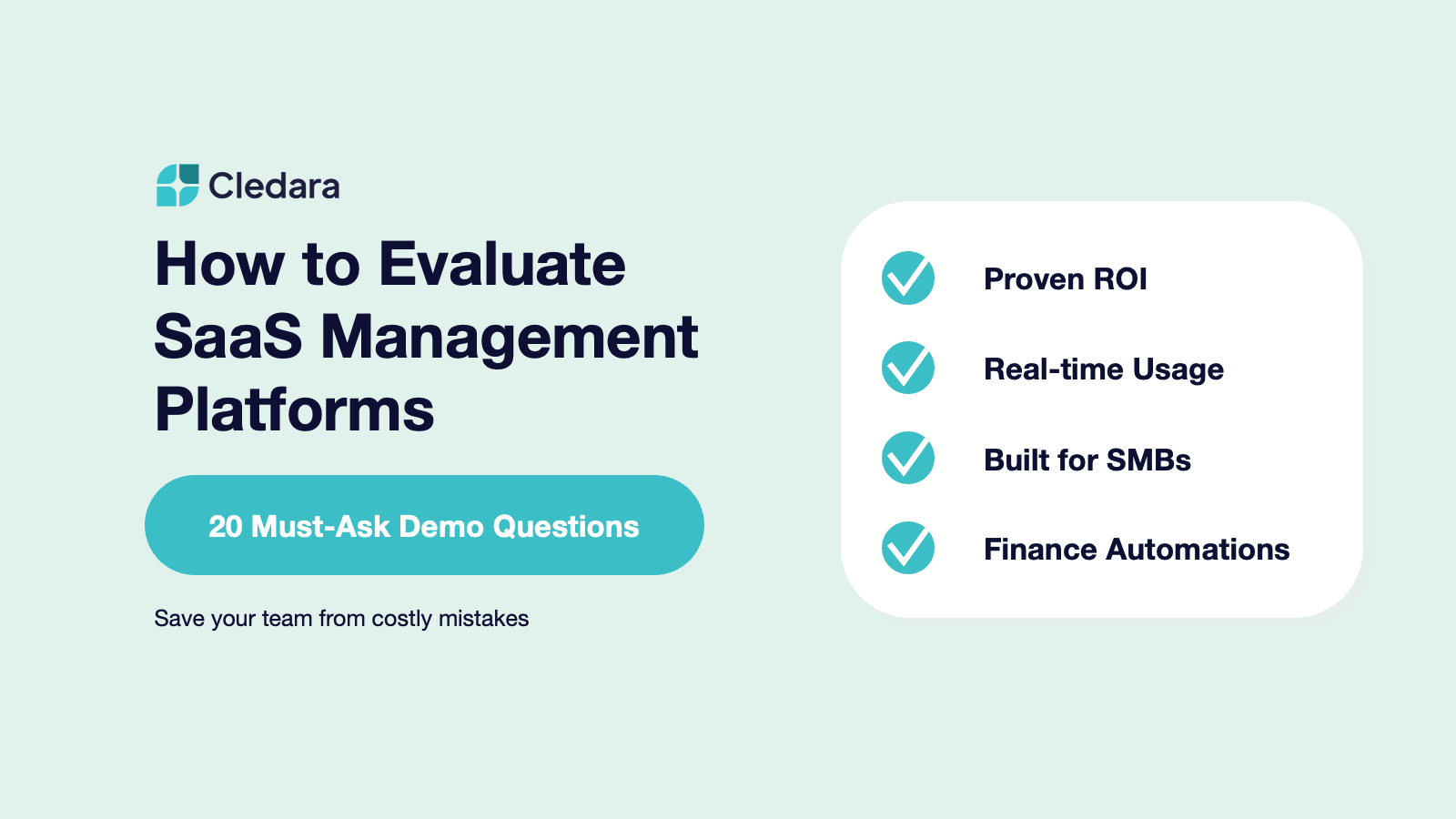





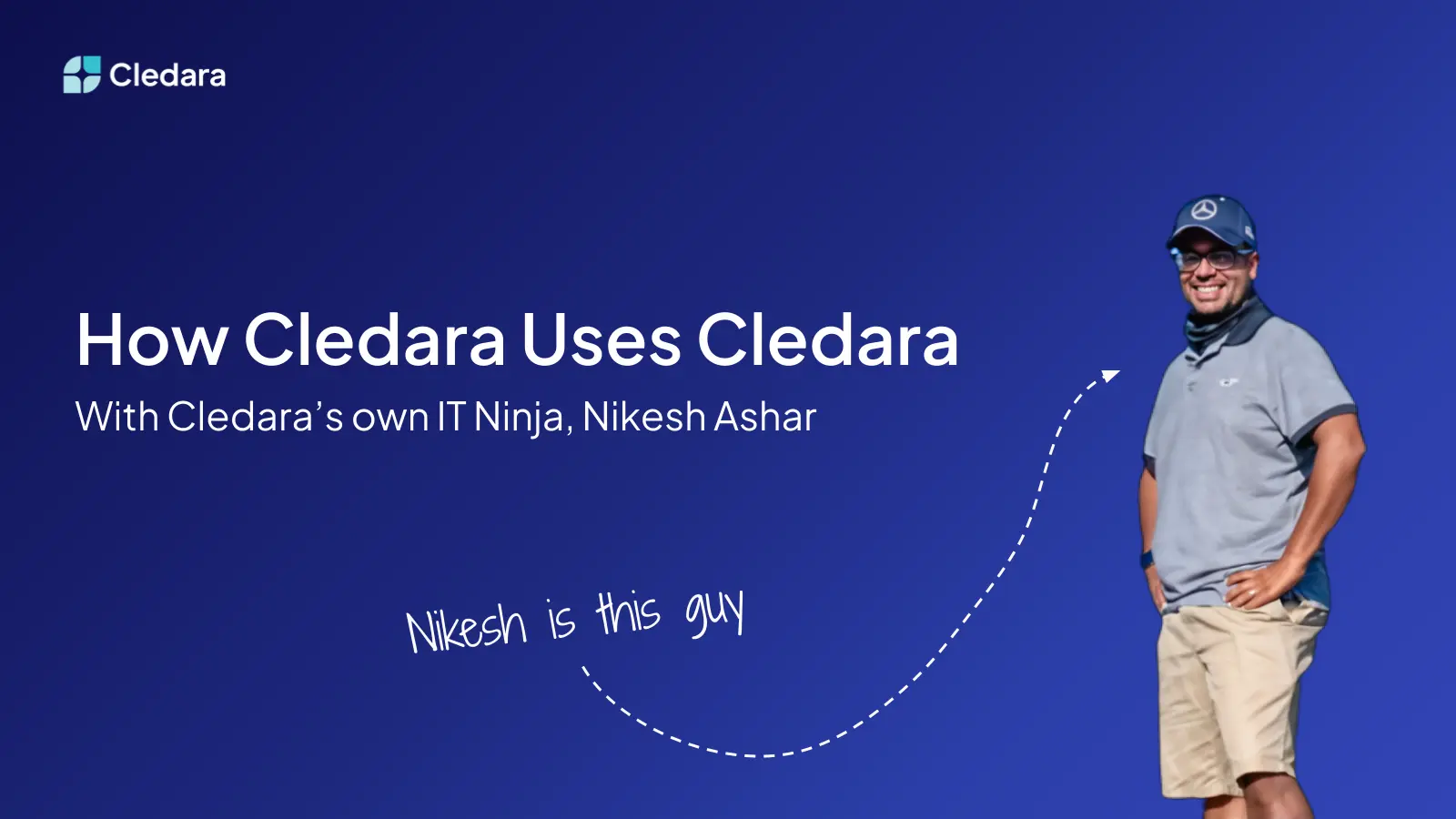









.webp)
.webp)

%2520(1).webp)